There are so many instances when an idea creeps into your mind and you forget it after some time. The only thing you can do is to repent forgetting the idea and try to search it in your memory. However, with Share Memo, this is not going to happen again. Your iphone is going to work as your memory recorder through which you can save your thought in an easy and fast manner and then share it with different services. The app lets you take note anytime and anywhere and there are numerous other features in the app that makes it a must have for iPhone users.
Share Memo, developed by Mocology is a free app that is available for all iPhone and iPad users. The app supports Bluetooth keyboard which makes it quite easy to operate and no matter how long the text is, you can save it with ease. The swipe functionality incorporated in the app provides ease of writing down whatever you want with just a swipe action. There is a trackball on the screen of the app which makes the movement even easier. The app is designed keeping the convenience of the user in mind and that is the reason why there is not much done with the look of the app that can increase its complexity.
Features:
- Share Memo is a note taking app that allows the user to take note of whatever comes into his mind, with ease.
- The app has an option to incorporate pictures in the memo. The pictures can be chosen from the pictures in your mobile phone or you can just click pictures and save it in the notepad.
- The app lets you share the memo you save with several web applications including Facebook, Twitter, Evernote, Dropbox, Google drive, skydrive and Tumbler.
- The app interface looks like a simple paper for writing. You can choose to write with your normal device keyboard or connect a Bluetooth keyboard and write for a long time.
- You can add numerous pictures. You can store the schedule for coming days, save menu, pictures or write down a poem that comes into your mind at the point of time.
- The app provides you opportunity to include checkbox.
- Date input assistance is also provided by the app.
- Once the data is saved you can use the memo search option to find it. You can also sort the memos you saved by modification date, or text.
- The app is available for free for the iTunes users and it requires only 12.8 MB space on your device.
- The app is usable with iOS 5.0 or later. Apart from iPad and iPhone the app can be used by iPod touch users.
Summary: Share Memo is a free app on iTunes which allows the user to save any information at a given point of time. The operation of the app is kept quite simple for the user to have the benefit.
Good: The app lets you store numerous things on a given point of time and the trackball option is actually quite helpful.
Bad: Share Memo may show a lot of advertisement but you can also make it ad-free by paying $2.99.
Worth Having Application : Download the App

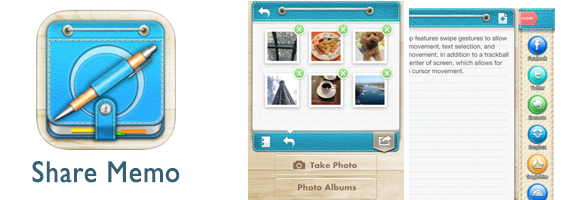



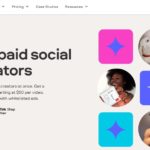










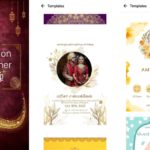






0 Comments