Developed by Doodle.ly, Inc, Inkboard is an iPhone and iPod compatible app, that provides users with the facility of drawing life-like, three dimensional pictures on a blank canvas with the help of creative and colourful tools. Till date, this app has been used to create more than million drawings. Inkboard app features the Inkboard keyword as well as an interesting compilation of draw tools, to the likes of pens, markers, pencils, crayon, eraser and highlighter.
It provides a fun and user-friendly interface to paint and share drawings across popular social media apps, such as Face book, Instagram and Twitter. Inkboard has been only recently upgraded to the version 3.0, which comes in-built with a robust set of features, optimized to lend maximum performance, extra spacious keyboard, timely bug fixes and much more!
Keep reading the Inkboard review to know more.
Main Features
- o Flexible user interface: Inkboard 3.0 has been majorly updated to allow users to save a history of their drawings onto a single gallery, for future retrieval.
- o Multi-select option: It features a multi-select option, responsive to touch, that enables users to select, share or delete multiple drawings in one go.
- o Ease of orientation: The Inkboard app sports more than one orientation, that can be dynamically flipped from portrait to landscape, and vice-versa, simply with a light tap.
- o Spacious keyboard: Inkboard 3.0 comes with an larger keyboard than it predecessors, to provide greater drawing space and enhanced visibility to the user.
- o Draw tools: It features several draw tools to provide optimal performance and a wholesome experience of drawing. Tools include pens, pencils, marker, crayons, erasers and highlighters.
- o Compatibility: The Inkboard 3.0 is compatible with iPhone, iPad as well as iPod touch. It also works well on iPhone 5. iPhone 6 plus and iPhone
- Pros
- Inkboard offers a fun, user friendly and imaginative interface for people to draw and utilize all its life-like draw tool to work up amazingly realistic drawings. It is an app that is easy to navigate and understand.
- Inkboard 3.0 is far from being boring, with its multiple orientation options, users can promptly work in landscape or portrait modes, without having to edit their drawings through a different tool later on.
- Inkboard 3.0, the novel version comes with essential bug fixes, that improve user’s experience and prevent uneventful hang-ups or timeouts.
- It features an extra spacious keyword that allows users to carry out multiple drawing functions at the same time.
- Being compatible with higher versions of iPhone, it allows users to draw while on the go.
Cons
- Inkboard 3.0 does come with its share of minor flaws. To start with, the Inkboard keyword becomes unresponsive at times, or difficult to activate by newbie users. However by following manual’s instructions it becomes easier.
- Inkboard 3.0 does have a limited range of compatibility, which makes it a tad less accessible to users possessing lower versions of iPhone or iOS.
Final Verdict
The Inkboard 3.0 is not simply a drawing app, in fact it is much more than that. It allows you to share and send your drawings to online communities, type messages and doodles on its blank canvas and stretch your imagination as far as you can, to churn up beautifully realistic three-dimensional pictures.

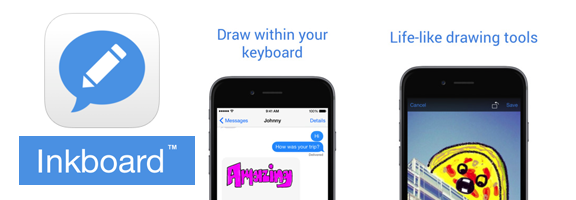
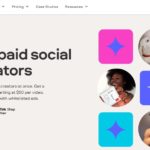










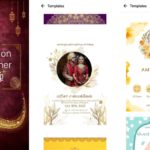








0 Comments